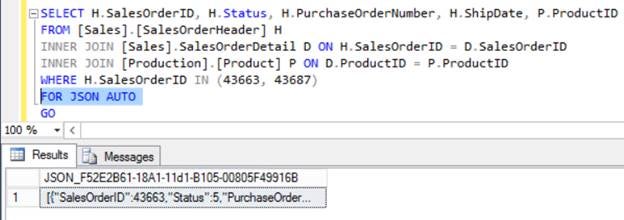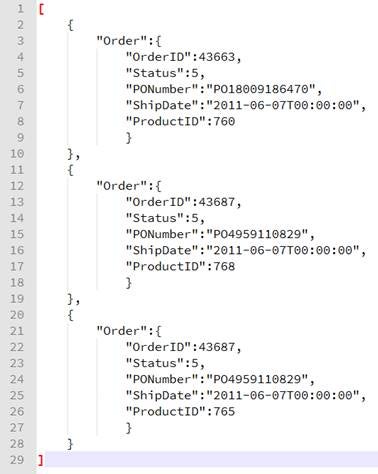Introduction
SQL Server 2005 introduced native support for storing, managing and processing XML data when XML had become the de-facto standard for data interchange. This feature still exists in SQL Server as XML has some inherent advantages and is still used widely, but because many new applications have started using JSON for a light-weight data interchange mechanism, SQL Server 2016 introduces built-in support for storing, managing and processing JSON data. In this article series, I will explain this new feature and demonstrate how to use it in your applications in different scenarios.
JSON Data Processing in SQL Server
SQL Server 2016 has introduced built-in support for storing, managing and parsing JSON data. Though it is possible to store, manage and parse JSON data even in the earlier versions of SQL Server, it requires more effort on the development side to implement it. With the built-in support, you can do it very quickly while focusing on your data parsing or your application logic rather than focusing on writing functions to parse JSON data.
JSON stands for JavaScript Object Notation and is a light-weight, human-readable text data exchange format, based on a subset of the JavaScript programming language (though it’s language independent and hence these days used in many programming languages). You can learn more about JSON here and here.
With this new feature, you can convert to the JSON format from tabular data available in relational tables as well as parse JSON data to bring it to the tabular format for reporting, joining with other tables, or passing it to other applications that expect tabular data etc.
Unlike XML native support, where you have the XML data type to store XML data or documents, you use NVARCHAR data to store JSON data or documents in SQL Server 2016. This means you are not constrained; you can store and parse JSON data almost everywhere, wherever NVARCHAR is supported. Also, you don’t need any special type of indexes on JSON data, you can still use regular indexes, which you are already familiar with.
Exporting Tabular Data as JSON Data
SQL Server 2016 introduces the FOR JSON [ AUTO | PATH ] clause to be used with your query to format your query result in JSON format before returning it to the client. If you have prior experience working with the FOR XML clause, you might find this new clause quite similar.
When you specify FOR JSON AUTO, SQL Server automatically formats the nested JSON sub arrays of the query result based on table hierarchy and column order used in the query.
Let me demonstrate this with an example. Assuming you have AdventureWorks2014 database (you can download it from here), you can run this query to get products ordered in these specific two orders. As you can see in the image below, for the OrderID 43663 there is only one product whereas OrderID 43687 has two products.
SELECT H.SalesOrderID, H.Status, H.PurchaseOrderNumber, H.ShipDate, P.ProductID FROM [Sales].[SalesOrderHeader] H INNER JOIN [Sales].SalesOrderDetail D ON H.SalesOrderID = D.SalesOrderID INNER JOIN [Production].[Product] P ON D.ProductID = P.ProductID WHERE H.SalesOrderID IN (43663, 43687) GO
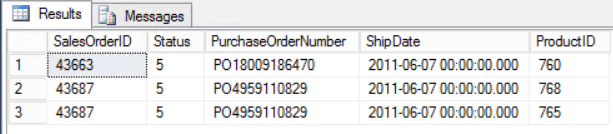
Query to order products
Now let’s add the FOR JSON AUTO clause to the end of the above query and run it. As you can see in the image below, this time SQL Server took the result of the query, formatted it as a JSON document and finally returned it back to client:
SELECT H.SalesOrderID, H.Status, H.PurchaseOrderNumber, H.ShipDate, P.ProductID FROM [Sales].[SalesOrderHeader] H INNER JOIN [Sales].SalesOrderDetail D ON H.SalesOrderID = D.SalesOrderID INNER JOIN [Production].[Product] P ON D.ProductID = P.ProductID WHERE H.SalesOrderID IN (43663, 43687) FOR JSON AUTO GO
Query formatted as a JSON document
SQL Server does not format the JSON output by including whitespaces like tabs or spaces for formatting for the obvious reasons, though you can do it manually or use a local or online tool for formatting it for better readability. One of the online tools for formatting JSON output is: https://jsonformatter.curiousconcept.com/
When you format the JSON data from the above query, you will notice, with the FOR JSON AUTO clause, SQL Server automatically formatted the JSON output based on the query structure (order of the columns in the SELECT list and their source table).
In this case, since SalesOrderHeader is the first table and SalesOrderDetail is the second table, columns from the SalesOrderHeader are generated as properties of the parent object whereas columns from the SalesOrderDetail are generated as properties of the nested object:
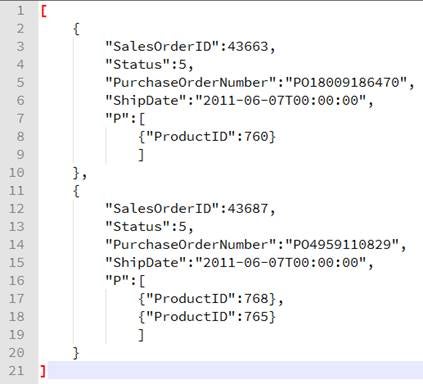
SQL Server automatically formatted the JSON output
The FOR JSON AUTO clause should be sufficient in most scenarios but there might be some other specific scenario where you would like to have control in how JSON data is generated or nested. The FOR JSON PATH clause gives you full control to specify the output format of the JSON data; it lets you create wrapper objects and nest complex properties.
If your query contains two or more tables, it returns a flat result by default where each column in the result becomes the property of the JSON object.
You can further use dot-separated column names for nested results; in the case below I have use Order as object name and this is what you will see as result of it:
SELECT H.SalesOrderID AS 'Order.OrderID', H.Status AS 'Order.Status', H.PurchaseOrderNumber AS 'Order.PONumber', H.ShipDate AS 'Order.ShipDate', P.ProductID AS 'Order.ProductDI' FROM [Sales].[SalesOrderHeader] H INNER JOIN [Sales].SalesOrderDetail D ON H.SalesOrderID = D.SalesOrderID INNER JOIN [Production].[Product] P ON D.ProductID = P.ProductID WHERE H.SalesOrderID IN (43663, 43687) FOR JSON PATH
Order as object name results
You can nest the result by using dot-separated column names with a different suffix or object name (by specifying column aliases that define the structure of your JSON data). For example, in this case you have a top level object, which has two Order and Product objects nested inside. With each of the objects we have specified some properties to be encapsulated within.
SELECT H.SalesOrderID AS 'Order.OrderID', H.Status AS 'Order.Status', H.PurchaseOrderNumber AS 'Order.PONumber', H.ShipDate AS 'Product.ShipDate', P.ProductID AS 'Product.ProductID' FROM [Sales].[SalesOrderHeader] H INNER JOIN [Sales].SalesOrderDetail D ON H.SalesOrderID = D.SalesOrderID INNER JOIN [Production].[Product] P ON D.ProductID = P.ProductID WHERE H.SalesOrderID IN (43663, 43687) FOR JSON PATH GO
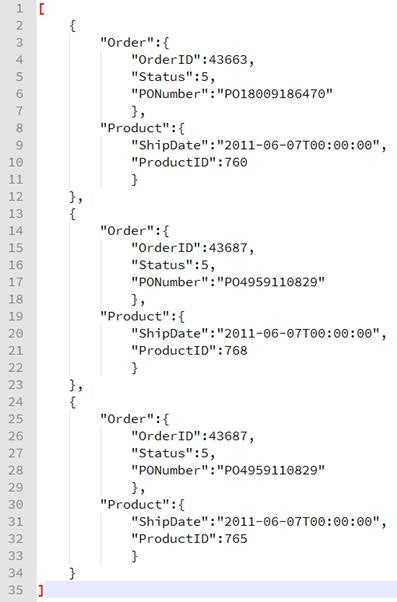
Result of using dot-separated column names
By default, JSON output does not include a root element and hence you can use a ROOT keyword with either FOR JSON AUTO or FOR JSON PATH clause to include a single, top-level element to the JSON output. For example, with the below query I am adding a top-level Orders element and the result will be nested inside as an array, as you can see in the image below.
You might also notice that, unlike in previous cases, this time the outer element has been changed from an array to an object which contains Orders as a property, this property further contains array of objects (Order and Product):
SELECT H.SalesOrderID AS 'Order.OrderID', H.Status AS 'Order.Status', H.PurchaseOrderNumber AS 'Order.PONumber', H.ShipDate AS 'Product.ShipDate', P.ProductID AS 'Product.ProductID' FROM [Sales].[SalesOrderHeader] H INNER JOIN [Sales].SalesOrderDetail D ON H.SalesOrderID = D.SalesOrderID INNER JOIN [Production].[Product] P ON D.ProductID = P.ProductID WHERE H.SalesOrderID IN (43663, 43687) FOR JSON PATH, ROOT ('Orders') GO

Result nested inside an array
Like ROOT, you can also use the INCLUDE_NULL_VALUES keyword, with either the FOR JSON AUTO or FOR JSON PATH clause, to include null values (as JSON properties) in the JSON output as they are not included in the output by default.
Note: The feature mentioned and demonstrated in this article is based on SQL Server 2016 CTP 3.2 and might change when RTM is available or in future releases.
Conclusion
SQL Server 2016 introduces built-in support for storing, managing and parsing JSON data. In this article of the series, I discussed JSON support in SQL Server 2016, how to format or convert tabular data to JSON format using the FOR JSON clause. We also looked at different variants of FOR JSON, to use AUTO to automatically get the structure of the JSON data based on the order of source tables and columns in the query or by using PATH to have full control in specifying the output structure of the JSON data.
In the next article of the series, I will talk about using OPENJSON to read and parse JSON data, convert it to tabular format, and different newly introduced functions to work with JSON data, etc.
Resources
Format Query Results as JSON with FOR JSON