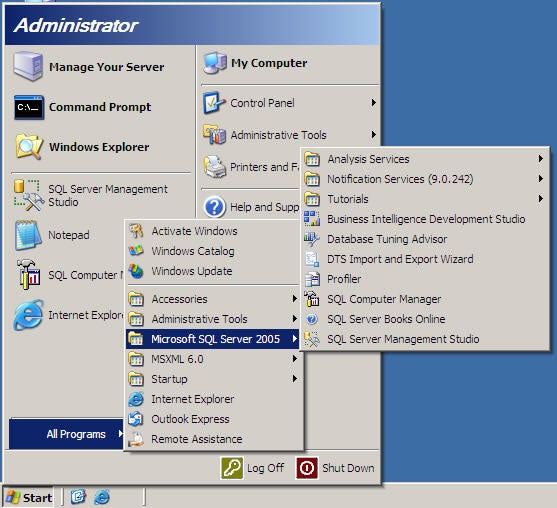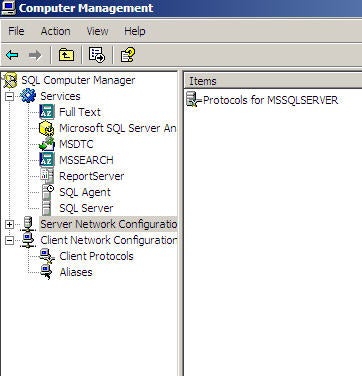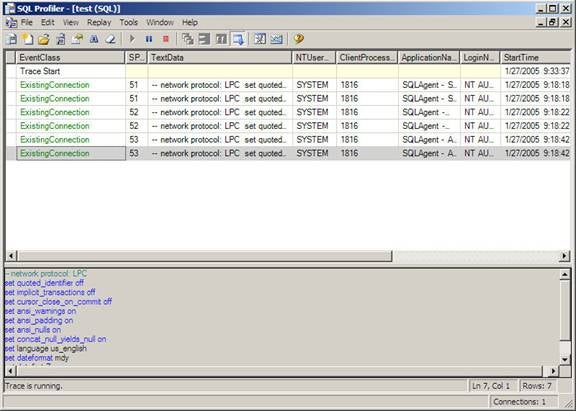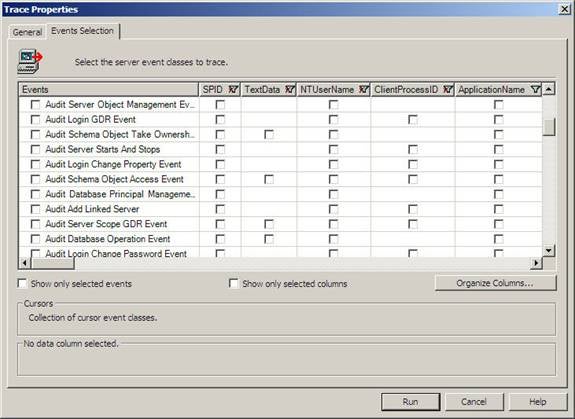In my last article,
we went over how to install SQL Server 2005 and what it entailed. In this
article, we will continue by giving you an overview of what the new interface
looks like. Let’s begin by exploring the menu bar as shown in Figure A.
Click for larger image
Figure A. SQL Server 2005 Menu Bar
SQL Server Books Online
SQL Server has a better look. It feels like a cleaner design
and seems easy to navigate. Figure B. illustrates the new look and feel of SQL
Server Books Online.
Click for larger image
Figure B: SQL Server Books Online
SQL Computer Manager
The SQL Computer Manager (see Figure C.) provides basic
information about your client protocols, client aliases, SQL Server services,
protocols, etc.
Figure C. SQL Computer Manager
Profiler
The SQL Profiler (see Figure D.) is a tool that helps
capture or trap specific events to a log or file that you can analyze later.
Figure E. illustrates how you would select and choose the specific events to
capture.
Figure D. SQL Profiler
Figure E. Trace Properties.